Google ads offer codes: Hidden tool for Skyrocketing Ad Results
Table of Contents
Are you a brand-new advertiser hoping to create a stir in the realm of digital media? Though the expenses can be intimidating, Google Ads offer codes could be your pass to success. What if we told you there was a budget-wise affordable approach to start your campaigns?
Enter Google ads offer codes: Hidden tool for Skyrocketing Ad Results. These promo codes let you try pay-per-click advertising with low risk by offering significant credits—sometimes up to $500 or more. From eligibility requirements to redemption policies, there is plenty to learn to maximize these great offers.
We will explore closely the realm of Google Ads offer codes in this blog. We’ll look at how to locate them, redeem them, and best leverage their advantages. We will also discuss crucial factors to keep in mind and even touch on substitutes for Google AdWords. Whether you own a small business or work in marketing, here we will provide you the skills to maximize your advertising campaigns without draining your pocket.
What are Google Ads Offer Codes?
Google Ads offer codes, also known as promotional codes, are special discounts designed primarily for new advertisers on the platform. These codes serve several purposes:
1st: Motivate New Business owners to try the Google Ads Service
2nd: Offer companies financial incentives to begin running ads.
3rd. Allow companies to test the effectiveness of Google Ads without a significant initial investment.
Who is Eligible to Use Google Ads Offer Codes?
Usually, customers must satisfy some conditions to be Eligible for Google Ads promo codes:
• Advertiser must be new user on the platform
• Set up a fresh Google Ads account.
• Enter the promotional code within a designated period (often fourteen days after account opening).
• Meet minimal expenditure criteria to activate the credit
• Be found in specified areas or target specific industries (for some promotions)
Note that only expenses made after entering the promotional code count toward the offer; past spending is not eligible.
Common Offer Structures
Google Ads’ most often used offer structure is the “Spend X, get Y” one. For instance:
• “Spend $500, get $500”
• Spend $25, get a $50 credit”.
Usually, these deals show like this:
i. Users have to enter the promo code inside the given window.
ii.. Meet the offer’s stated spending limit.
iii. Usually within 35 days, once eligible the promotional credit shows up in the account.
One must realize that promotional credits:
• Apply only for the expenses of advertising.
• Are not refundable if the account is closed before complete use.
• Not transfer during changes in account ownership
• Expire upon ownership exchanges
How to Redeem Google Ads Promotional Codes?

Step-by-step guide to entering promo codes
- Log into your Google Ads account.
- Click on the Tool Icon
- Select “Billing & payments”
- Navigate to the “Promotions” page
- Enter your promotional code in the designated area
Time limits for code redemption
Redeeming Google Ads promotional codes is mostly dependent on time. Usually, your window of access to enter your code is small:
• For new advertisers: enter the code fourteen days after account creation.
• For current advertisers: Review the particular details of your promotional offer.
Recall, only expenses paid after entering the promotional code count toward the offer. Spending anything before code entry does not qualify.
Track promotion status on the Promotions page
Your Google Ads account will show the state of your code on the Promotions page once you redeem it. Real-time updates on your promotional credits, arranged on numerous statuses, are available on this page:
- Active: Reward has been granted
- Redeemed: Coupon redeemed but spend requirement not yet met
- Processing: Spend requirement met, reward being processed
- Expired: Coupon expired post-redemption
- Invalidated: Coupon deemed invalid
Remember that rewards usually show up in your account 35 days following the expenditure criteria.
Knowing how to redeem and track your Google Ads promotional codes helps you to understand where to locate these great deals.
Sources for Getting Google Ads Promo Codes
After we have discussed how to redeem Google Ads promotional codes, let’s look at the several sites from which you may find these useful promo codes to support your advertising campaigns.
A. Website hosting providers
Many website hosting providers include Google Ads credits within their offerings. Like:
• $100 Google Ads credit are offered by Bluehost and HostGator.
• These credits start to show after minimum $25 spent on advertising campaigns.
B. Website builders
Popular website builders sometimes provide Google Ads offer codes like:
Wix and Squarespace.
C. Domain registrars
When you buy a domain name, you could also get Google Ads promo codes:
• Domain.com is well recognized for providing $100 in credits.
• Like hosting providers, these credits often come available following $25 advertising expenditure.
D. Digital ad management platforms
Linking your Google Ads account to some ad management systems will pay off greatly:
• Onboarding programs available on platforms like Clever Ads
For example, after spending $500 in the first two months, you might get $500 in credits
E. Coupon aggregator sites
One useful tool are websites devoted to accumulating advertising offers:
• One such website is Couponer.
• These sites might show straight from Google legitimate promo codes.
• Some offers can be as generous as $500 in credits following a $200 expenditure.
Optimizing Google Ads Credit Benefits
1st: Research keywords thoroughly using Google Ads Keyword Planner to find pertinent terms for your initiatives.
2nd: For further structure and targeting, classify your keywords into brand-related, location-related, and offering-related groups.
3rd: Keep a negative keyword list and weed out extraneous words to maximize ad expenditure effectiveness.
4th: Structure campaigns so that segment keywords into themed ad groups and provide engaging ad content fit for user search inquiries.
By above strategies and continuously monitoring your campaigns, you can maximize the impact of your Google Ads credits and drive qualified traffic to your business
Important Considerations for Promotional Credits
Spending requirements and deadlines
Using Google Ads promotional credits calls for awareness of the spending criteria and deadlines connected with them. Usually, advertisers have to reach particular expenditure levels within a given period to completely use their credits. As such:
• Users could have to spend $500 to get a $500 credit within 30 days.
• Only expenses paid following promo code entry count toward the spending limit.
• Most promotional codes must be used within fourteen days following account opening.
Credit application based on payment settings
The way you pay for your account determines the allocation of promotional credits rather directly. To prevent negation of the offer:
• Enter a payment method before using any promo code.
If applicable, set monthly invoicing.
• Make sure your Google Ads account reflects your billing data accurately.
Inappropriate configuration of these parameters could cause the promotional offer to be invalidated or applied incorrectly to your account.
Non-transferability during account ownership changes
Google Ads promotional credits are not transferable, hence keep that in mind. Consequently:
• Credit moves cannot be done between accounts.
Should account ownership change, the credits do not flow to the new owner.
• If an account is canceled, any outstanding promotional credit balance is not refundable.
Promotional credits come with expiration dates and certain requirements that could cause invalidation.
• Generally speaking, credits expire 60 days following application.
• Unused credit will run out following the specified promotional time.
• Replacement of expired promotional codes is not possible.
• Account violations—especially several or major infractions—may cause account suspension and stop the use of promotional credits.
• Your Google Ads page shows the state of promotional codes—that is, whether they are active, redeemed, processing, expired, or invalidated.
Next, for individuals who might not be eligible for promotional credits or are trying to vary their online advertising methods, we will discuss alternatives to Google Ads with these key factors in mind.
Alternatives to Google AdWords
Although Google Ads is a well-liked tool, your digital marketing plan may benefit from other advertising choices that either compliment or even replace it.
Microsoft Ads
Microsoft Ads, formerly known as Bing Ads, offers a valuable alternative to Google Ads. This platform allows advertisers to reach audiences across multiple networks, including:
- Bing
- AOL
- Yahoo
By utilizing Microsoft Ads, you can utilize different demographics that may not be as prominently represented on Google’s platform. This can be especially beneficial for businesses looking to expand their reach or target specific audience segments.
Meta ads (Facebook and Instagram)
Meta (Facebook and Instagram) Ads
Meta’s advertising ecosystem, which includes Facebook and Instagram, provides a powerful alternative to Google Ads, particularly for businesses focusing on social media marketing. These platforms offer:
- Highly targeted advertising options
- Visual-centric ad formats
- Access to billions of active users worldwide
Meta’s advertising tools allow for precise audience targeting based on demographics, interests, and behaviors, making it an excellent choice for businesses looking to engage with specific customer segments.
YouTube Advertising
While YouTube is owned by Google, its advertising platform deserves separate consideration as an alternative to traditional Google Ads. YouTube advertising offers unique benefits:
- Video-based ad formats
- Access to a vast audience of video consumers
- Ability to create engaging, visual content
YouTube’s advertising options can be particularly effective for brands looking to showcase products, share testimonials, or create brand awareness through visual storytelling.
Google ads offer codes: Hidden tool for Skyrocketing Ad Results: FAQ
What amount of Coupon Google ads offers for Small businesses?
It mostly depends on Business’s ads spendings, Google starts offering Coupons codes starting from $300. If you spent $300, Google ads will offer $300 for free.
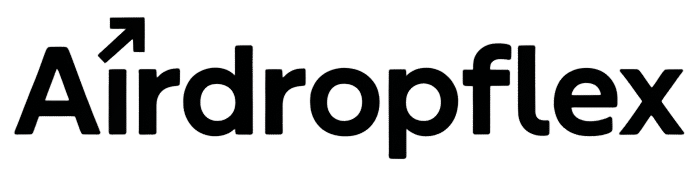







3 Comments